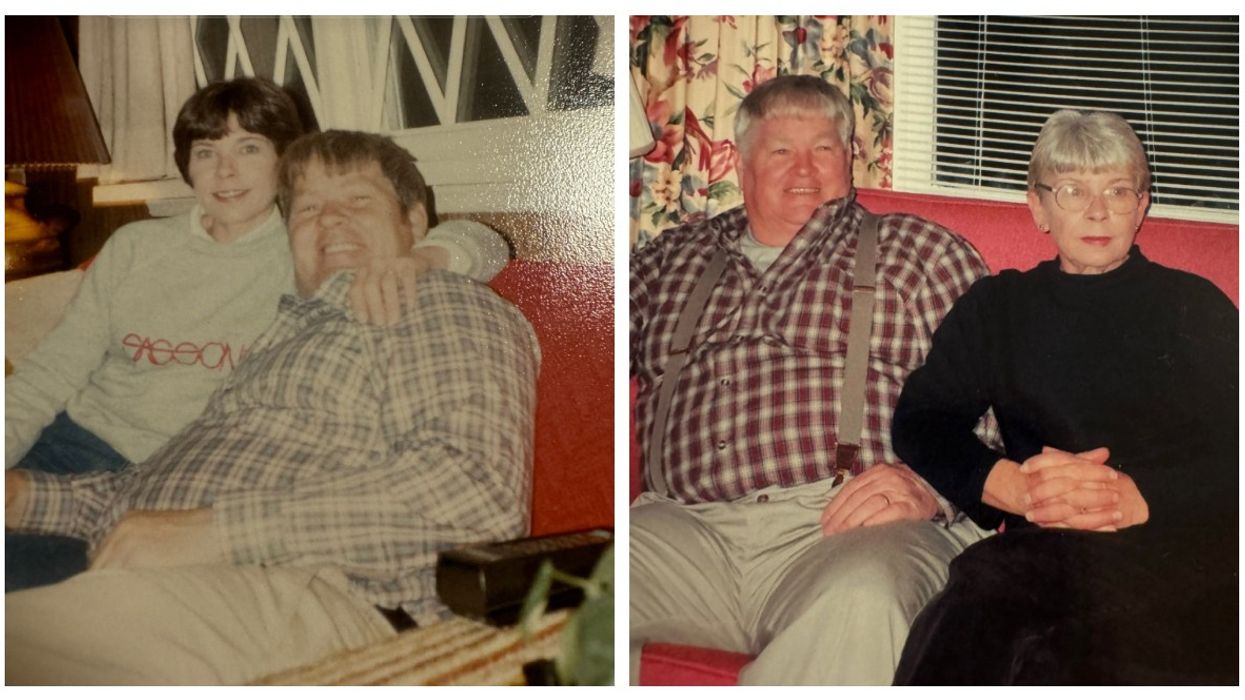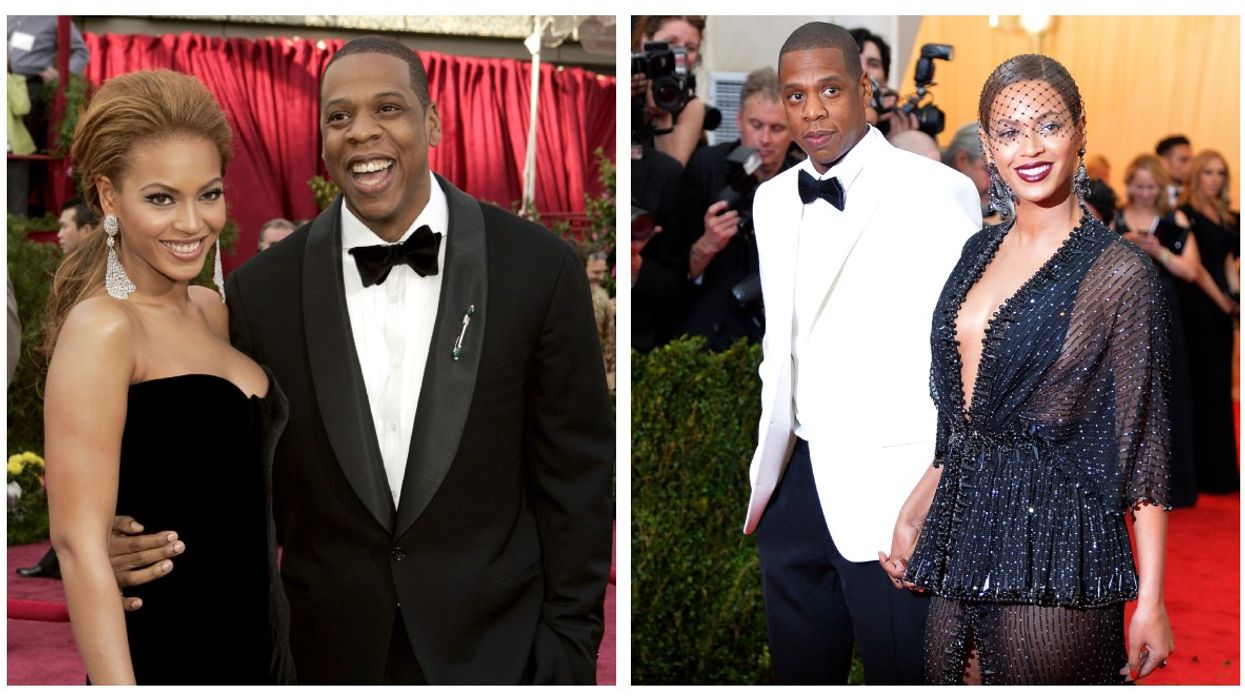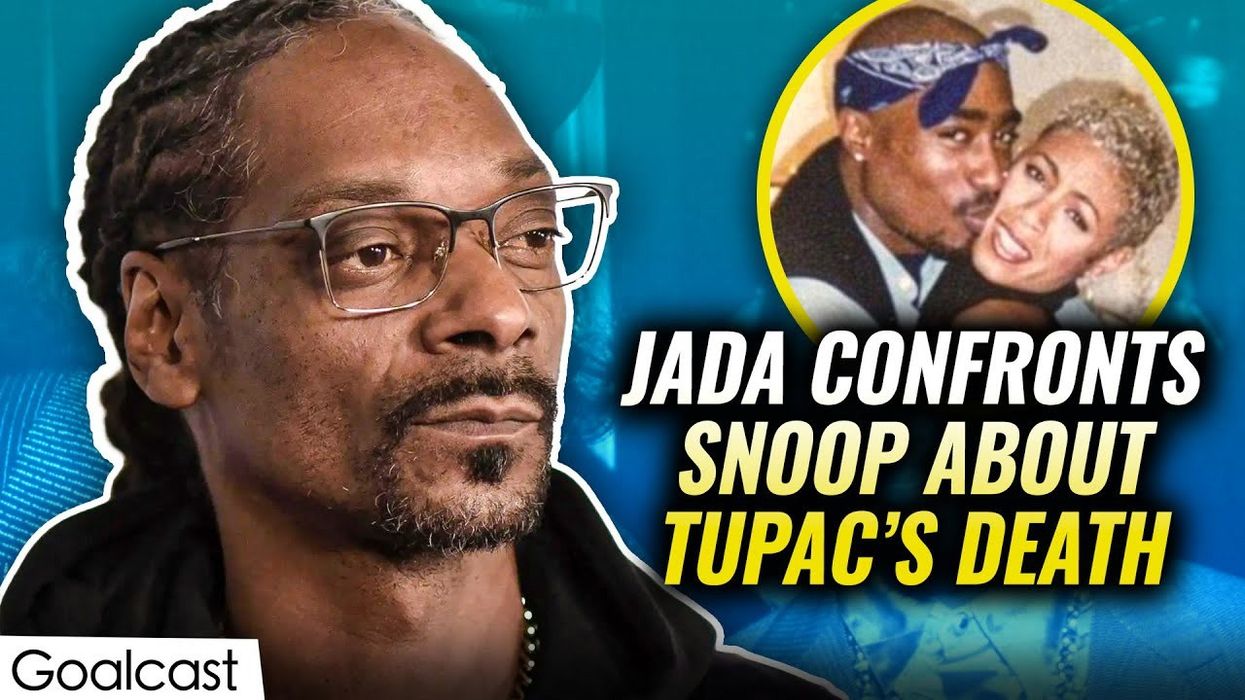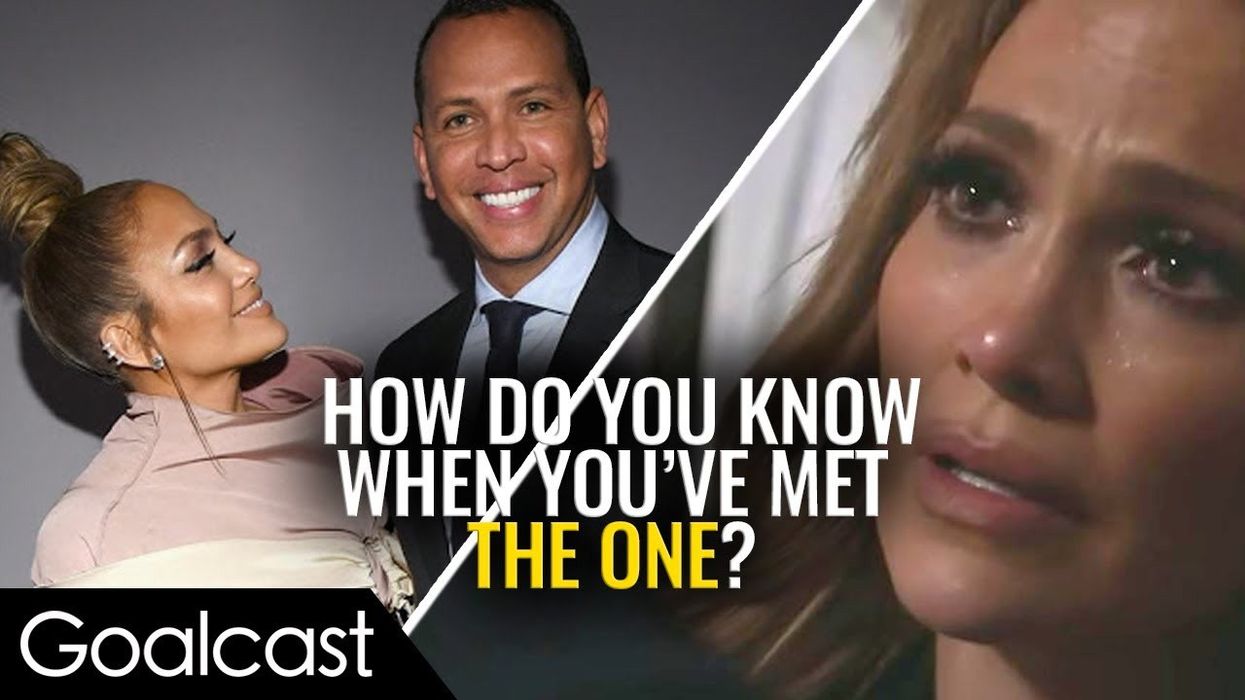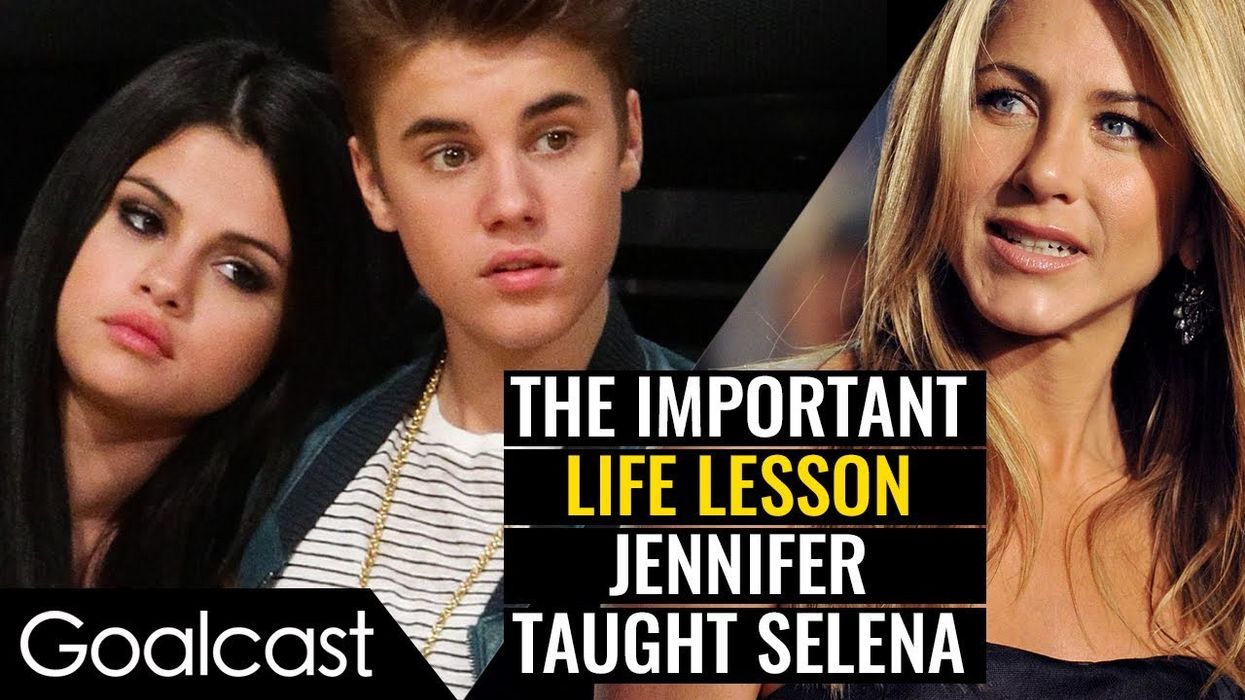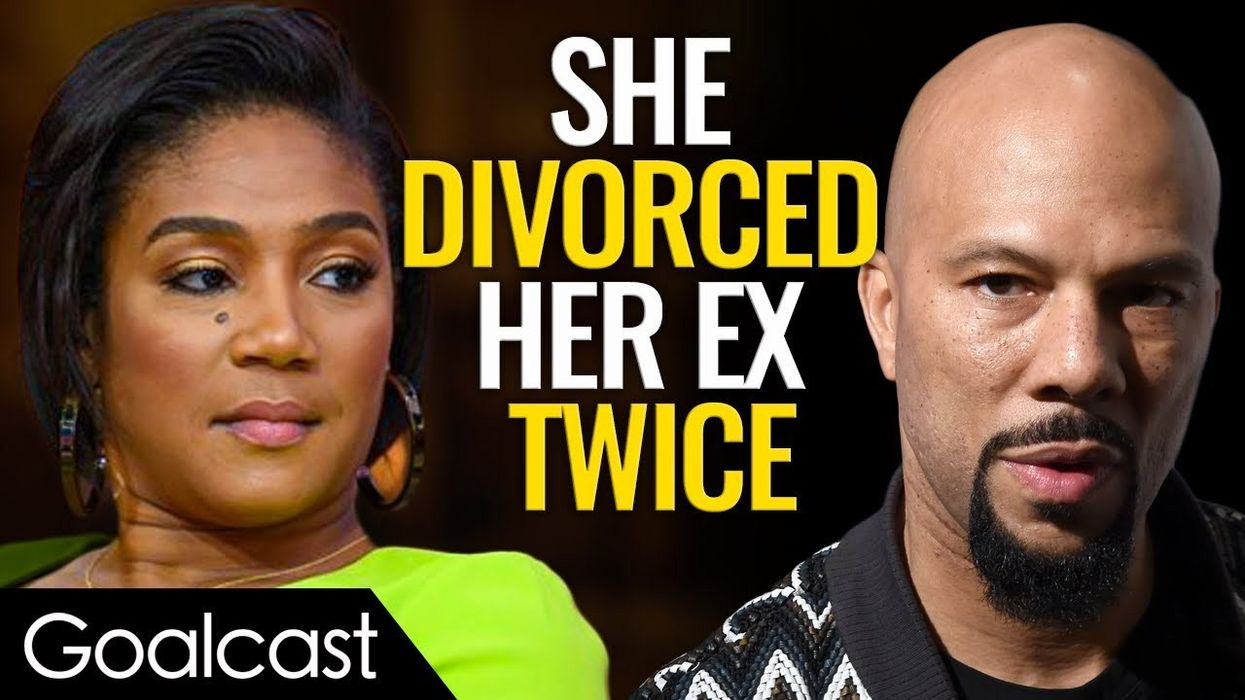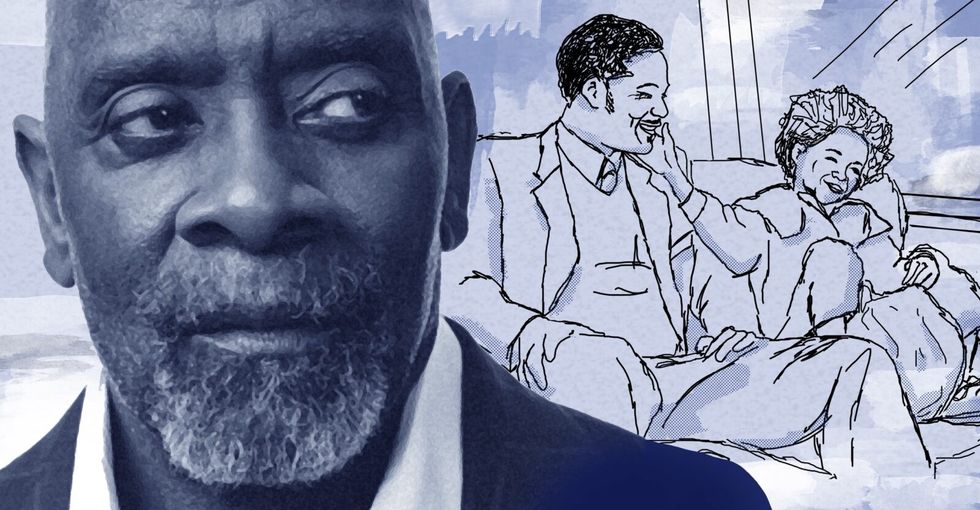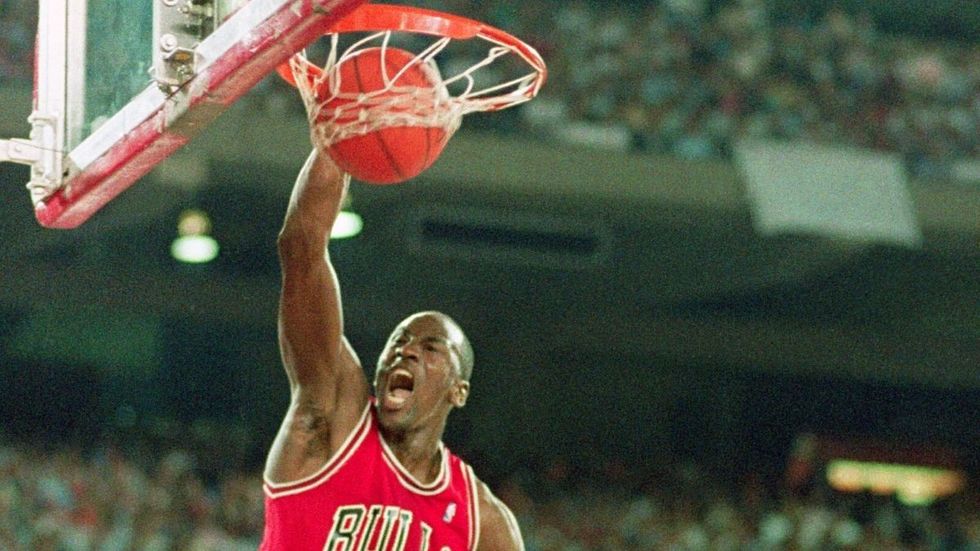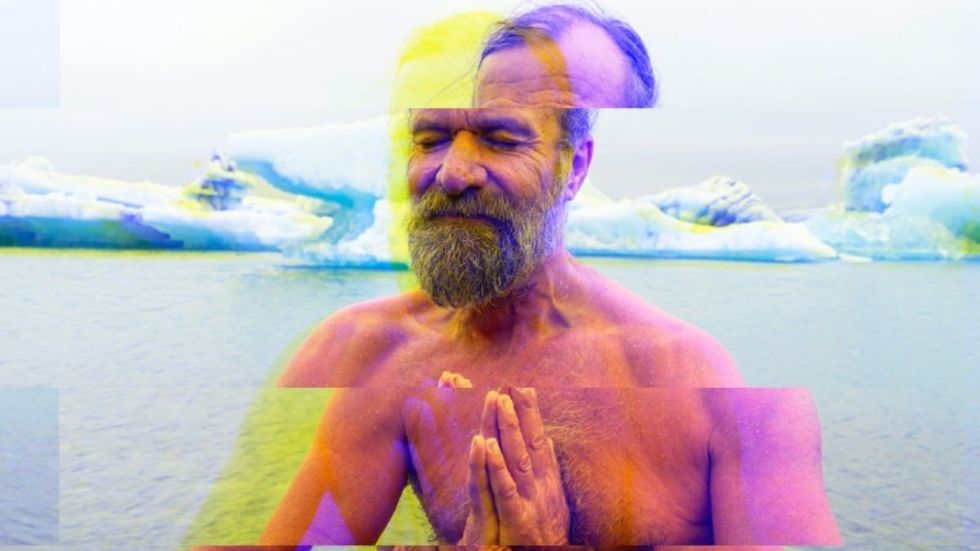4 Easy Tricks To Create An Epic Presentation
I'm sure you're fed up with boring Powerpoint presentations. I feel like sometimes the best feature of a Powerpoint is that the presenter turns off the lights and creates the perfect mood for a power nap. On the other hand, when you are presenting, you don’t want people to fall asleep. You want people to be interested. But, the thing is, you don’t have unlimited time to prepare for a perfect presentation, right? So, here are 4 easy hacks that you can you use to make your next presentation epic, in no time.
4 Easy Tricks To Create An Epic Presentation
1. Start With A Question
You should not underestimate the first three minutes of your presentation, they will define your audience’s interest. So, instead of introducing your topic at the beginning of your presentation, you should start with a question. Find something that will get your audience thinking. For example, if I was presenting on this blog's topic, I would start with something like: “Why are Powerpoint presentations so boring?” That way the audience will feel engaged since they would sense like they're part of your presentation. When you ask a question, the audience will try to answer it in their heads, so they look forward to your answer. Your presentation will suddenly seem more useful to them because you have targeted their curiosity.
2. Use Pictograms
Pictograms are very useful because its allows your audience to understand your message very quickly. I am not recommending that you design your own pictograms unless you want to spend endless hours preparing your presentation. There are great resources to find great pictograms online. Two sites that I personally use to create my presentations are The Noun Project and Icons8.
For my question: “Why are Powerpoint presentations so boring?”, I would present three reasons: lack of dynamism, lack of interaction and boring design. I would then go on one of the above-mentioned websites and search for words like: "boring", "interaction", and "design". Then, I would choose the three pictograms that best illustrates the message that I want to convey and incorporate them into the presentation.
3. Keep Your Text At A Minimum
Once you have the right pictograms for your ideas, you might not even need any text to describe certain points. Some of the best presentations I prepared did not have any text. If what you are saying is written in front your audience, why are you speaking for? Your audience will just read what’s projected and stop listening to you. Therefore, you should keep the text inside your presentation at a minimum. If you can achieve that, your presentation will truly become a visual support for what you are saying. In that case, your audience has no other choice but to listen to you and get involved.
4. Avoid Powerpoint
You read that one right. Avoid Powerpoint altogether. Now you must be thinking then what should I use, Keynote? Well, most of the time, when I am presenting, I use neither. The free solution I use is Prezi. Prezi is an online platform that helps you create epic presentations. It’s super dynamic. You can zoom in, zoom out, rotate, with just a few clicks. Once you are done creating your presentation online, you can download your Prezi to present offline. They also have apps available for Android and iOS.
I suggest you check out this short video so that you can get an idea of the kind of presentation you can create with Prezi, you’ll surely be impressed. You might also think that it takes a lot of time to get these results, but trust me, once you get the hang of it you'll be able to do amazing presentations in no time.














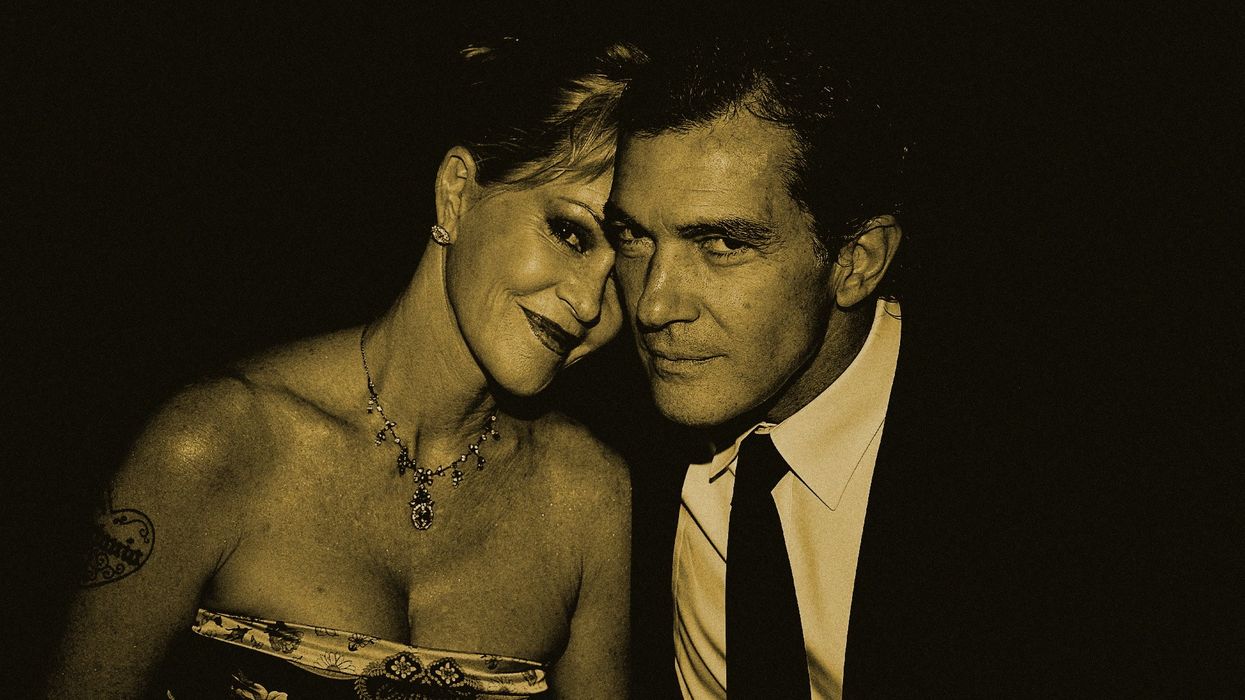




 Two of Mr. Moriarty's students pose with their yearbook from 1982.WHAM via CNN / Video
Two of Mr. Moriarty's students pose with their yearbook from 1982.WHAM via CNN / Video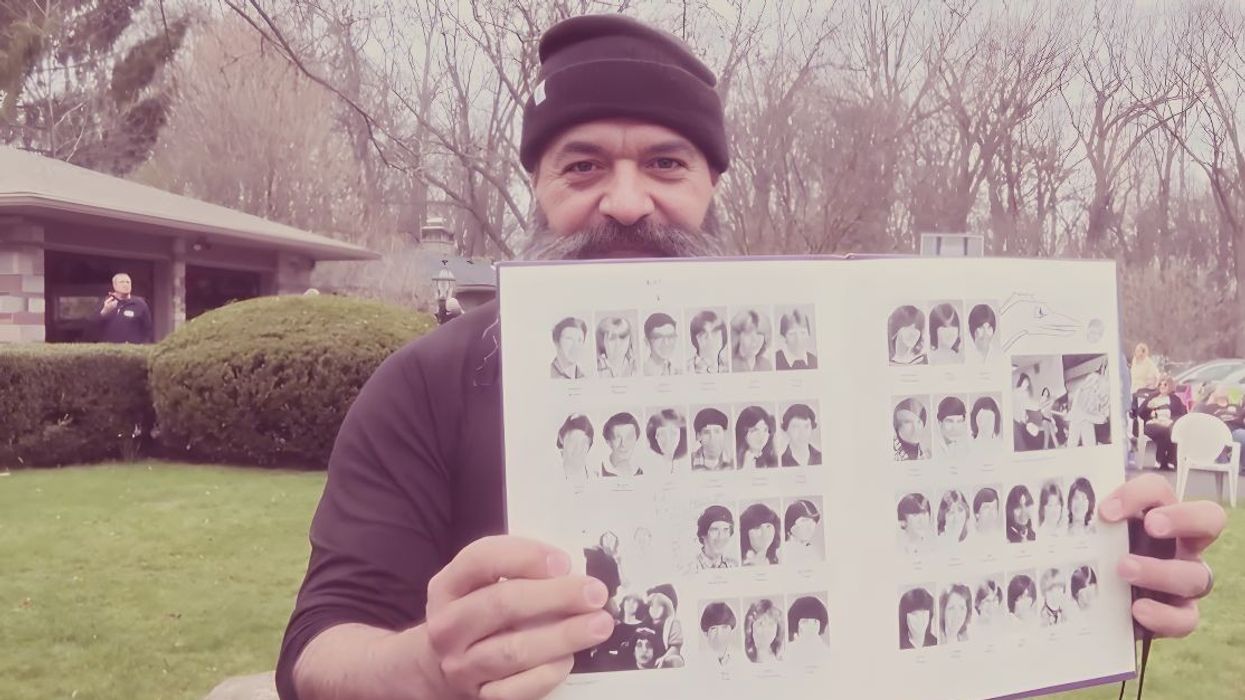 man holding a yearbookWHAM via CNN / Video
man holding a yearbookWHAM via CNN / Video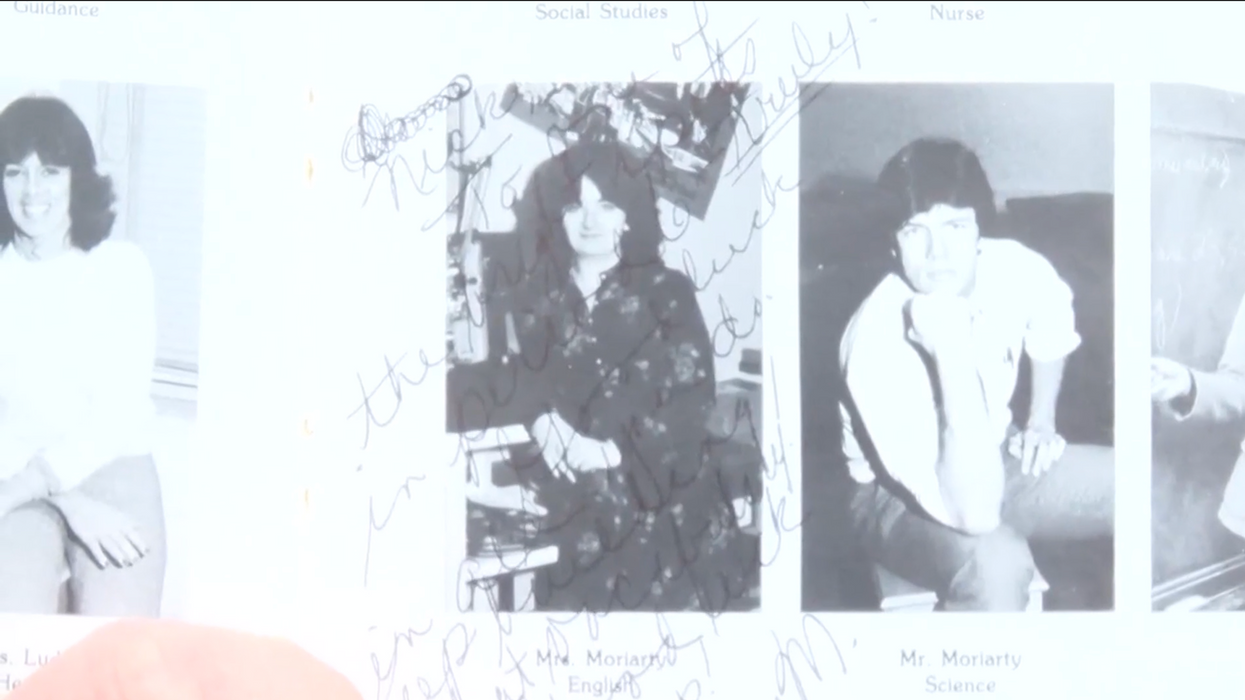 Black and white photos from school yearbookWHAM via CNN / Video
Black and white photos from school yearbookWHAM via CNN / Video Patrick Moriarty (center, blue shirt) and a group of his former students watched the solar eclipse together on Monday in New York.Caitlin Moriarty Hynick
Patrick Moriarty (center, blue shirt) and a group of his former students watched the solar eclipse together on Monday in New York.Caitlin Moriarty Hynick