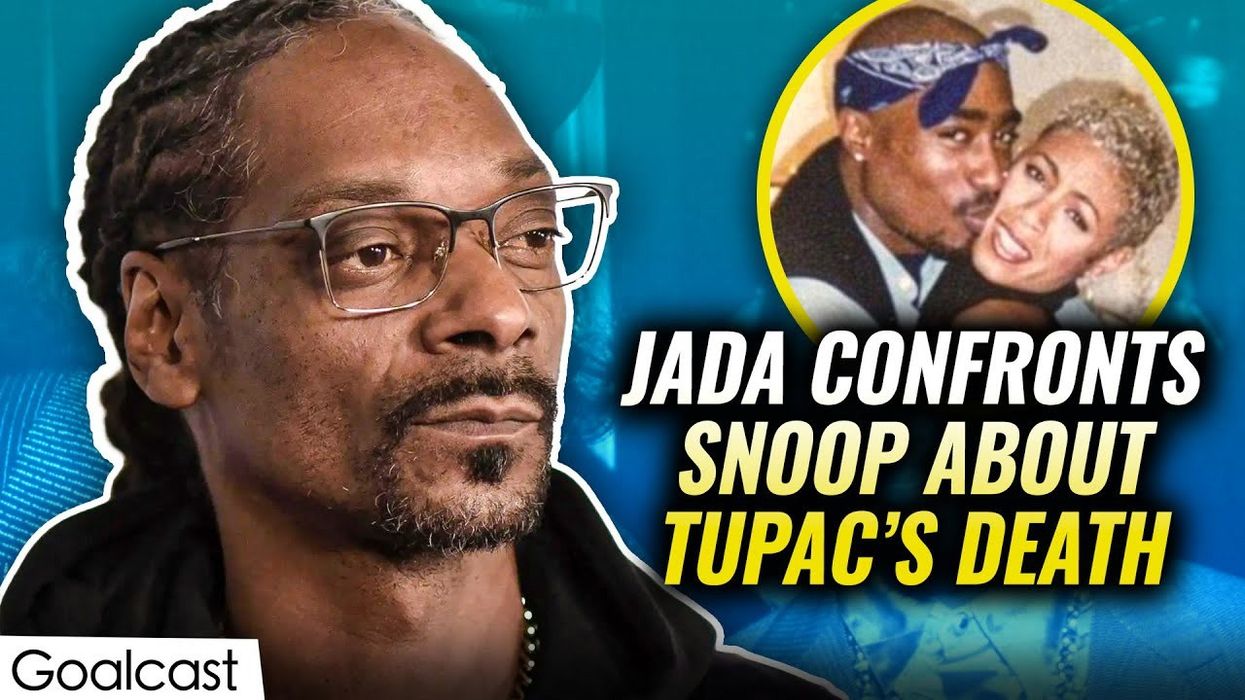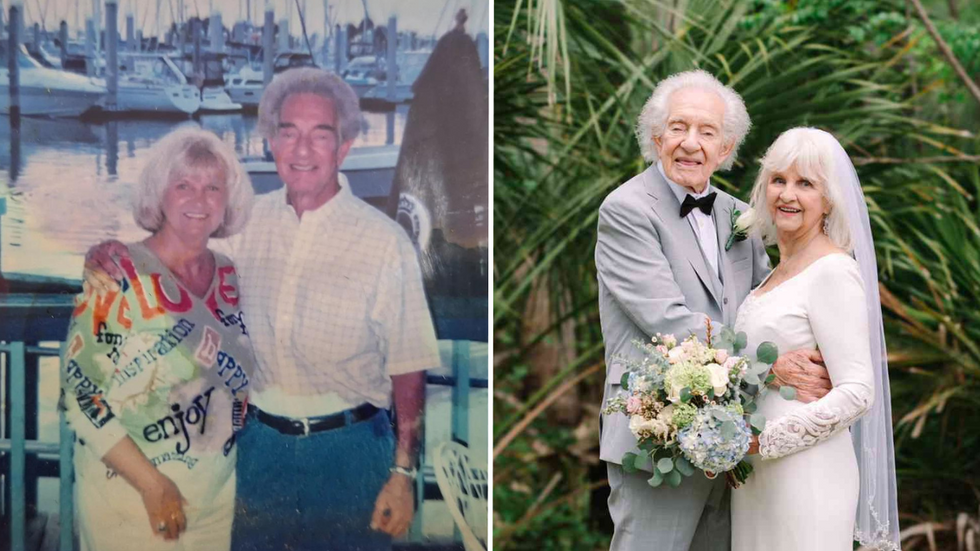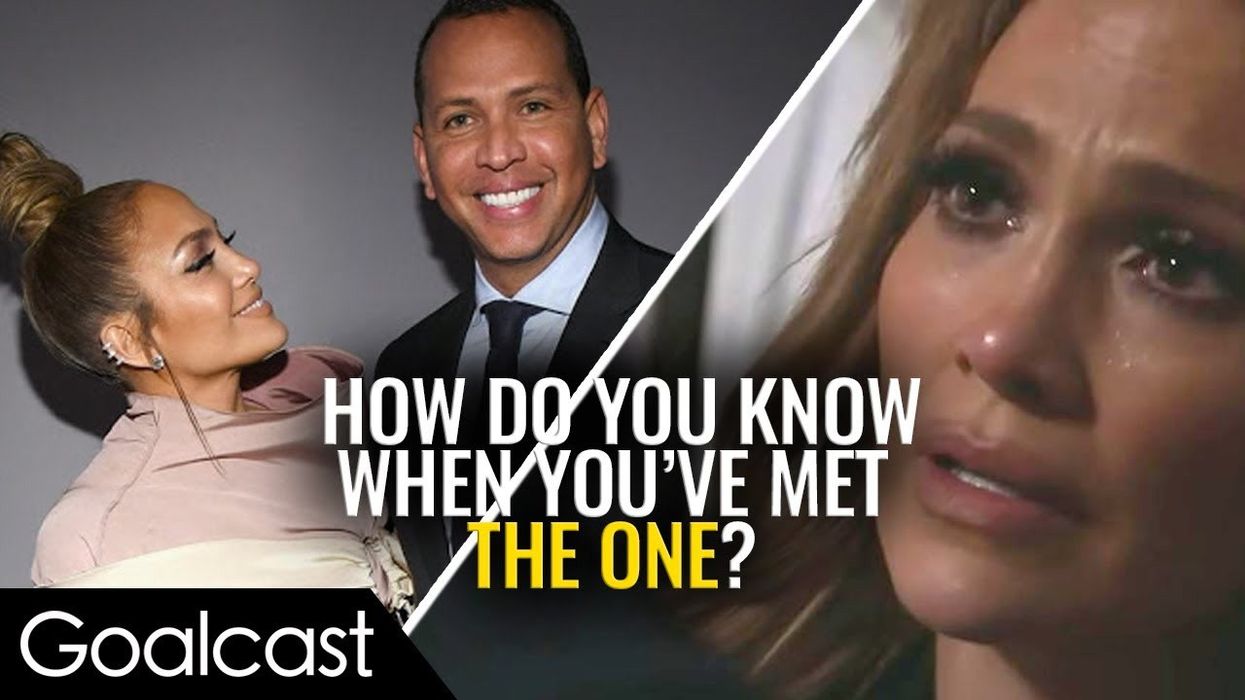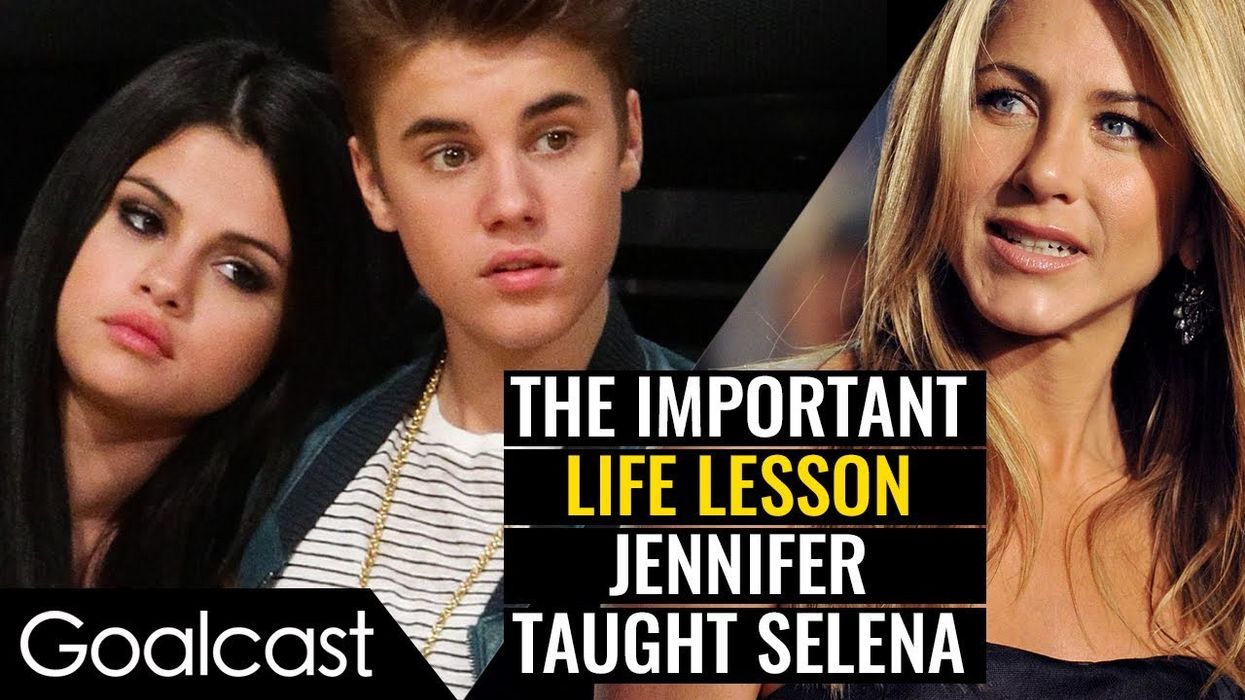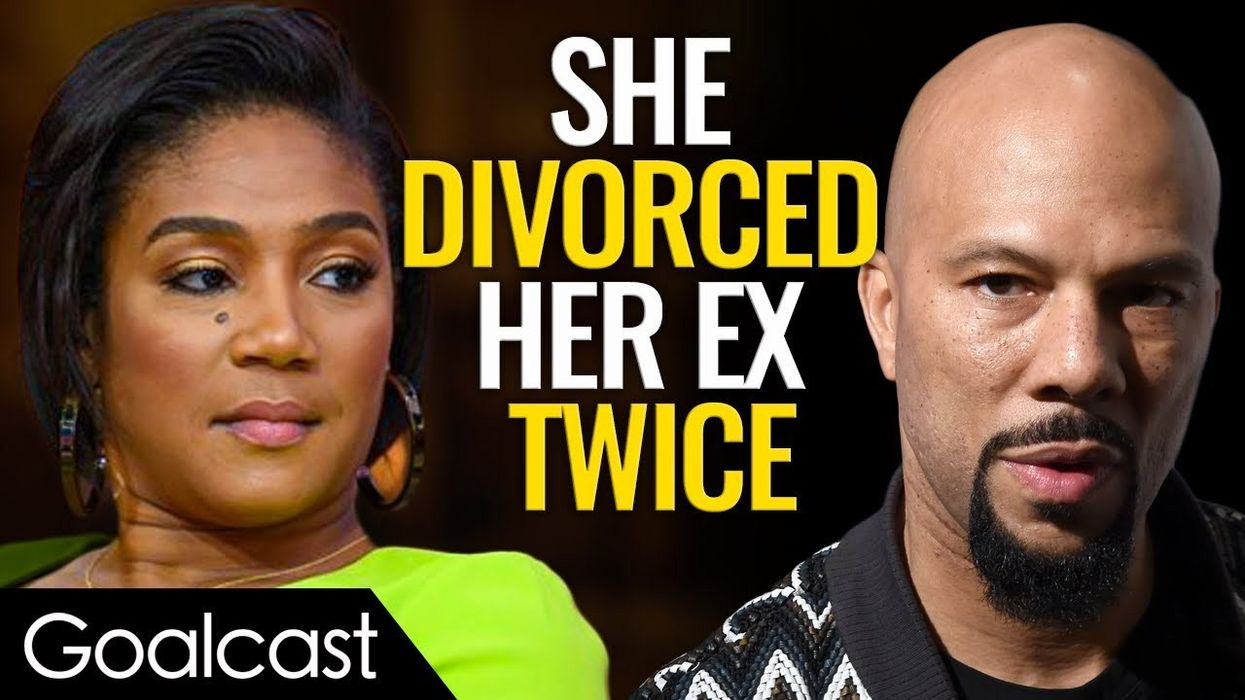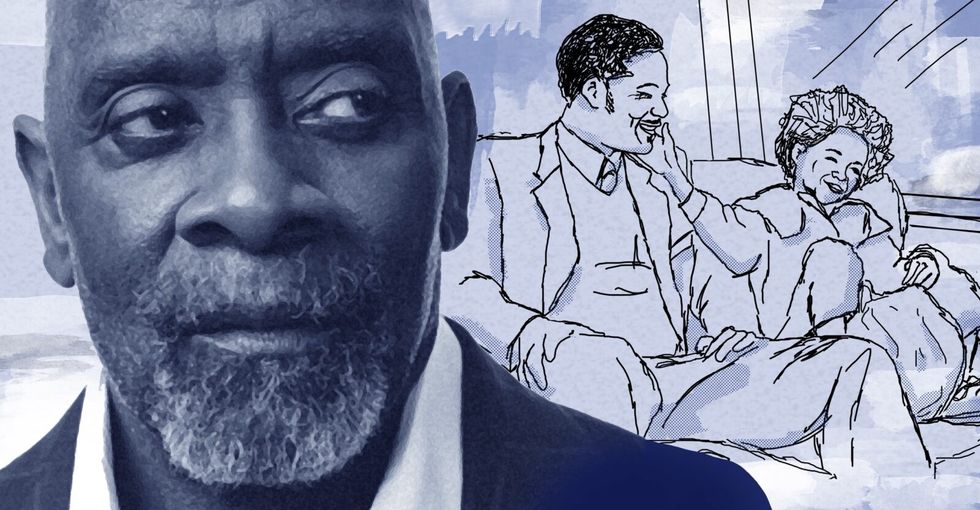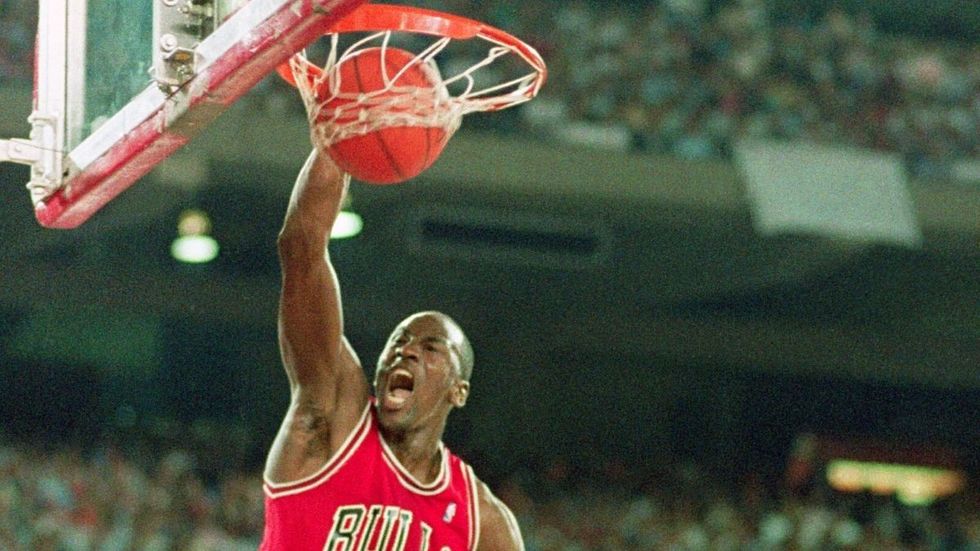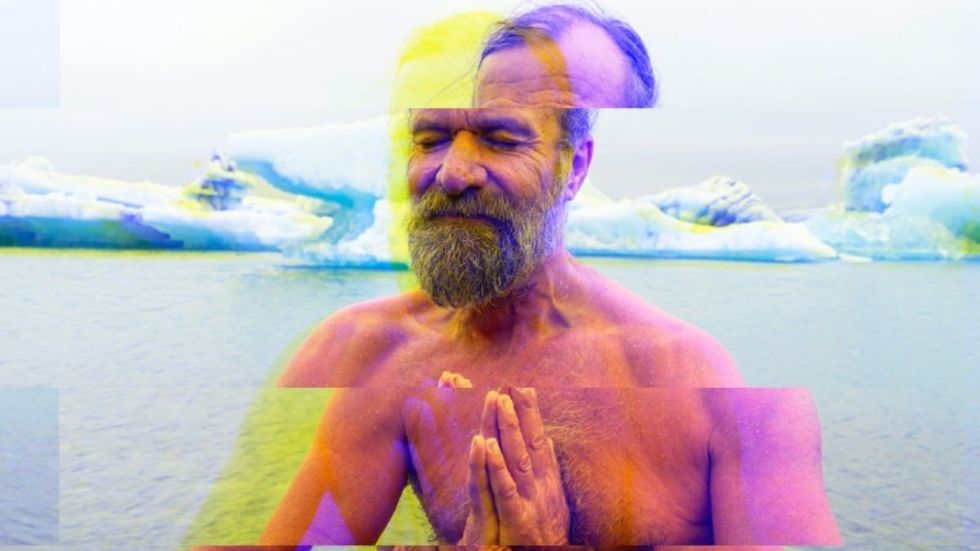6 Creative Tips To Stay Organized from Excessively Busy CEOs
Everyone has their own special way of staying organized. You might cover your desk with sticky notes, jot your tasks down in a bullet journal, or depend on some kind of productivity software.
But even so, there are days where you feel overwhelmed with the amount of to-dos, neverending emails, and pressing deadlines.
Now imagine that same scenario, but you're the CEO of a multimillion-dollar company.

Super busy CEOs can't afford to mess up a date or forget a deadline, so they follow certain systems to manage their workflows. Here are six of their most creative tips for you to make good use of.
1. Theme your days
Jack Dorsey, CEO of Square and chairman of Twitter, shared how he balances the workload of his two large companies at a Techonomy event. Dorsey essentially gives each day of the week a "theme."
Mondays are for management, Tuesdays are for products, Wednesdays are for marketing -- you get the idea. Not only does it keep him organized, not having to do everything in one day likely keeps him sane too.
This is a fantastic idea for busy freelancers or serial entrepreneurs with diverse projects on their hands. Plus, a Harvard study reported that we're actually happier when we're fully focused on just one thing.
2. Dedicate a specific time to certain tasks
While Elon Musk finds it more convenient to answer emails in between invoices or even during family time, many CEOs prefer a different approach.
Anirban Bardalaye, CEO of VaycayHero, told Inc that he pushes all admin tasks to Tuesdays at 11 p.m. It's not during meetings, work, or family time. It also lets him cut out these tedious tasks from eating up his precious time at the office. Sounds like a win-win.
3. Use a voice alarm
Stephen Quinn, CEO of Jobbio, found that he stopped missing deadlines throughout the day once he turned on the "Mac voice". It's a sort of Siri for your laptop that announces the time every hour.
If you're as insanely busy as Quinn, then this feature will help you snap out of whatever your doing and realize if it's time to move onto something else. It also breaks up the day and pushes you to get more done within the hour. As a bonus, it'll remind you when it's time for your lunch break.
Want to join the jump-when-your-Mac-suddenly-talks club? Here's how to activate it.
4. Color code your schedule
According to a report in WSJ, VMWare CEO Patrick Gelsinger carefully codes his entire schedule by color.
Meetings are marked in turquoise if they're with customers or partners, yellow if they're for strategy reviews, and purple if they're with media or investors. This way he gets an instant, visual heads-up depending on, say, how many purples he has for the day.
5. Check your emails...tomorrow
Zappos CEO Tony Hsieh was beyond tired of losing sleep over the 1000+ emails piling into his inbox every day. That is until he came up with the "yesterbox" technique.
In a blog post, Hsieh explains the basic idea: Deal with your emails the next morning, so you can start the day knowing just how many emails you have to go through.
Here's how you do it. Every morning, block out a few hours to respond/forward/delete yesterday's emails and clear your inbox (hence the name "yesterbox"). You'll feel accomplished when you're done, and you'll also be free from dealing with emails for the rest of the day.
It sounds like a bizarre approach, but Hsieh swears that it has actually made him more productive. By dealing with every email the next morning, everyone gets a response a day after they contact him. Not days or weeks later, when he finally gets the energy to go through 4000+ emails.
6. Prioritize yourself
This sounds unhelpful at first, but it makes sense once you remember all those days when you woke up feeling sluggish and your productivity for the day took a massive hit. When you're not at your best, your organizational skills won't be either.
According to Inc, Anthony Alfieri, CEO of the Flips messaging app, firmly believes in self-motivation to keep himself focused and organized. At home, he has nine Post-it notes on his mirror with negative things people have told him. On top of each note, he placed a new note that reads, "Yes you can." Well, that's certainly one way to get motivated every morning.
So there you have it. Give one of these tips a try if you're still struggling to adopt any of the usual organizational tips you see touted in just about every productivity article. You may find it leads to developing your very own creative habits. As American author Orison Swett Marden once said:
A good system shortens the road to the goal.














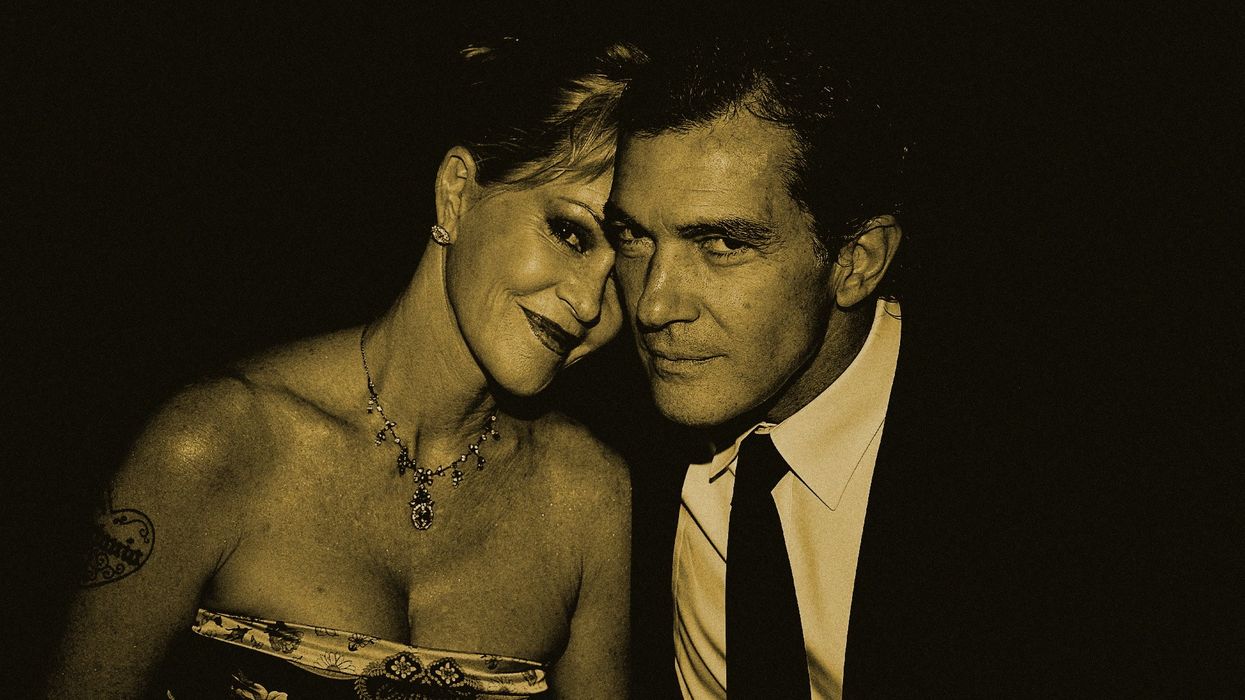


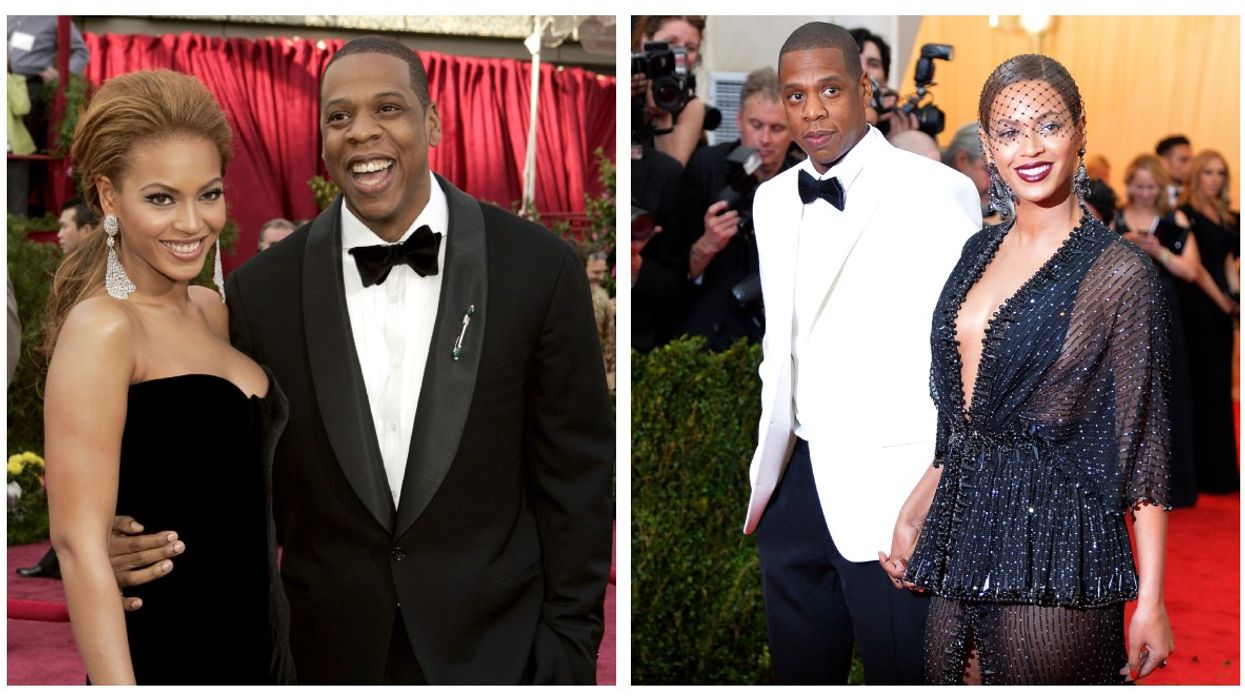
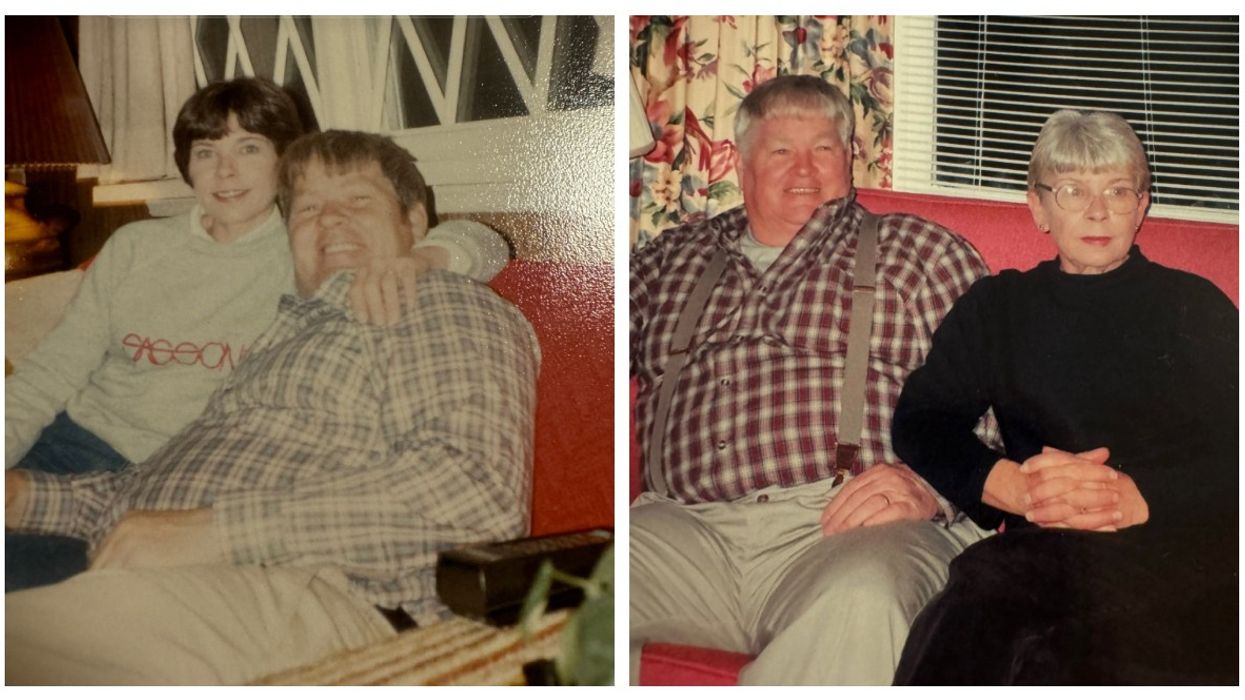
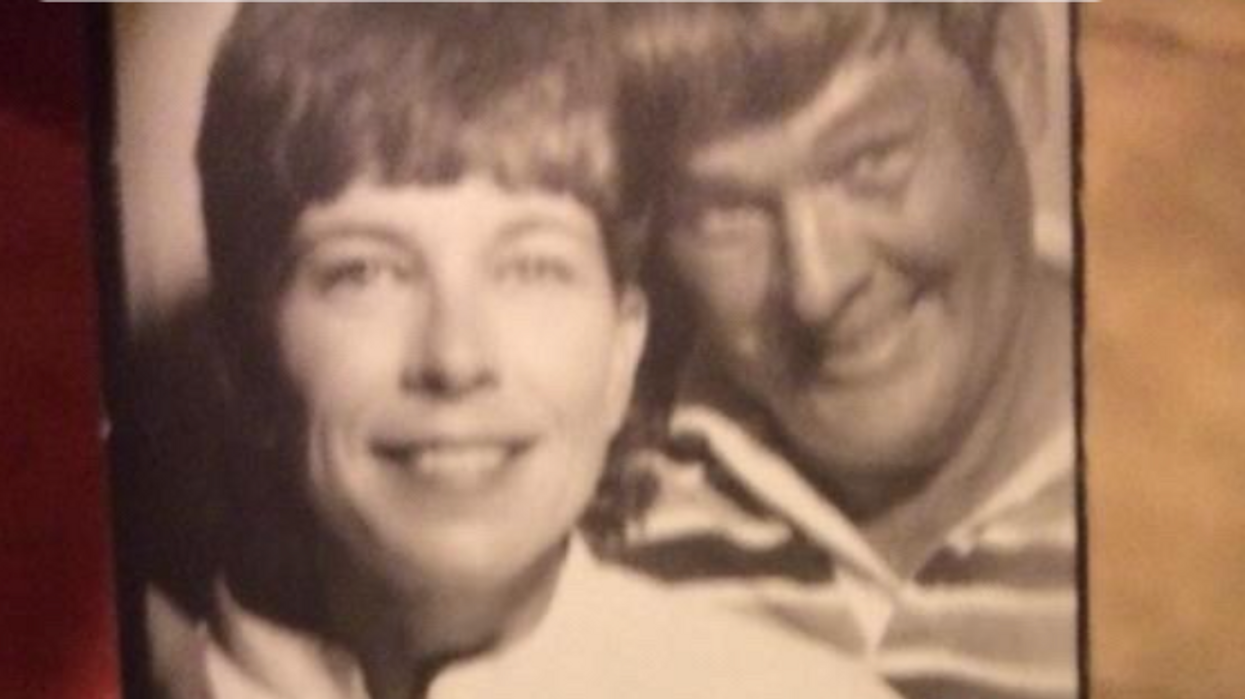 Old photobooth strip of Nana and Papa@jennjensc/TikTok
Old photobooth strip of Nana and Papa@jennjensc/TikTok An elderly woman sits in chair with blue blanket while doing chemotherapy.@jennjensc/Tiktok
An elderly woman sits in chair with blue blanket while doing chemotherapy.@jennjensc/Tiktok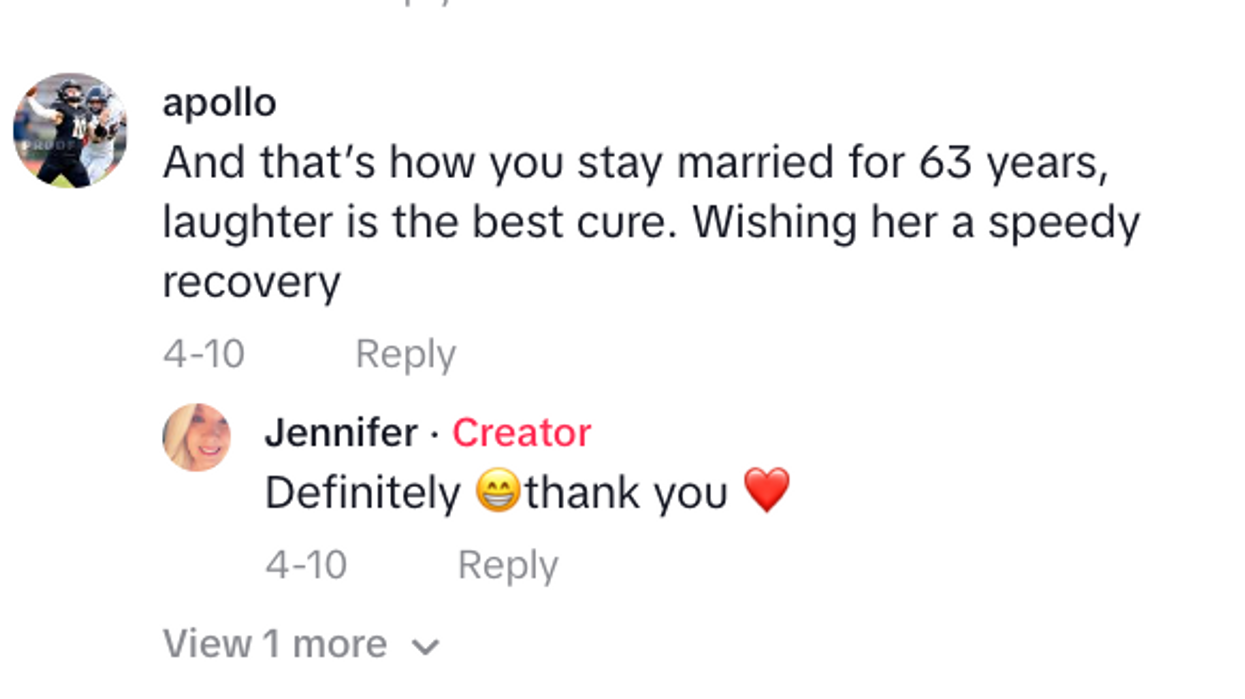 screenshot of a comment on TikTok@jennjensc / TikTok
screenshot of a comment on TikTok@jennjensc / TikTok